
ArchiGPT Toolkit for Architects
Prompt starters for your architectural design project

Change lighting
Adjust the lighting to create different moods, such as morning, sunset, or night.

Change perspective
Shift the camera angle to show the building from a new viewpoint.

Add elements
Introduce people, trees, or objects to make the scene feel more alive and dynamic.

Render with your texture
Add realistic textures and materials to enhance visual depth and detail.

Change style
Modify the architectural style to reflect different materials or design eras.

Close-up shot
Generate close-up shot to details of the building
ArchiGPT Toolkit for Interior design
Prompt starters for your architectural design project

Close-up shot
Generate detailed close-up shots of your renders to highlight materials, lighting, and textures with precision.

Apply texture
Apply custom fabrics or materials to your furniture and instantly visualize new textures in your renders.

Change elements
Easily change the colors of walls, furniture, or decor elements in your render to explore different design moods.

Place your furniture
Replace or reposition furniture in your render scenes effortlessly to test different interior layouts.

Renovate interior
Transform empty or old spaces into fully furnished rooms with realistic design renderings.

Get texture samples
Showcase the materials and textures used in your interior renders for presentations.
We have a plan for everyone who needs design assistant
Upgrade to Pro features and start working with your AI architecture design assistant
/
Basic
Perfect for personal and casual use cases.
$19
/month
billed monthly
100 images
Commercial use
Variation
Render history
Upscale
Pro
Most popular
Designed for creators ready to level up.
$39
/month
billed monthly
250 images
Commercial use
Variation
Render history
Upscale
Premium
Ideal for professionals and power users.
$79
/month
billed monthly
500 images
Commercial use
Variation
Render history
Upscale
Ultra
Built for teams, studios, and high-volume creators
$149
/month
billed monthly
1000 images
Commercial use
Variation
Render history
Upscale
Basic
Perfect for personal and casual use cases.
$10
/month
billed yearly $120
6 months free
100 images
Commercial use
Variation
Render history
Upscale
Pro
Most popular
Designed for creators ready to level up.
$20
/month
billed yearly $240
6 months free
250 images
Commercial use
Variation
Render history
Upscale
Premium
Ideal for professionals and power users.
$40
/month
billed yearly $480
6 months free
500 images
Commercial use
Variation
Render history
Upscale
Ultra
Built for teams, studios, and high-volume creators
$75
/month
billed yearly $900
6 months free
1000 images
Commercial use
Variation
Render history
Upscale
One time payment
One-time
$49
/month
billed one time - NO subscription
250 images
Commercial use
Variation
Render history
Upscale
Expires in 30 days
Design smarter. Render faster. Collaborate with Architecture GPT.
ArchiGPT automatically selects the best engine based on your design intent
Visual Intelligence
Turn photos, sketches and 3D model screenshots into expressive, photorealistic renders.
Concept & Style Lab
Experiment with moods, styles, and materials through intelligent generation.
Spatial Design
Reimagine interiors and exteriors with AI-driven creativity.
Render Edit & Enhancement
Enhance lighting, textures, and details for true photorealism.
Cinematic touches
Bring your designs to life with cinematic addings like people, pet, car, etc.
Designs Created with ArchiGPT


Generate renders
Create 3D design visuals


Change texture
Apply new material finish


Add elements
Include vegetation elements


Edit renders
Modify existing renders


Renovate building
Produce facade design


Change perspective
Adjust camera viewpoint


Generate close-up shot
Show design details


Make texture list
List used material types


Change lighting
Modify light conditions


Change background
Replace scene environment


Image to moodboard
Convert image to moodboard

And many more...
Explore more design options
What Is ArchiGPT as an AI Design Assistant
ArchiGPT is an AI design assistant built on Architecture GPT, designed to understand architectural language, spatial intent, and design composition. It functions as a digital architecture assistant, turning sketches, images, and 3D model screenshots into photorealistic renders through natural language interaction.
Unlike conventional tools, ArchiGPT operates as an intelligent design assistant, interpreting context, materials, and light to produce meaningful visual results. Through prompt-based reasoning and AI rendering intelligence, it allows designers to explore concepts and generate presentation-quality images within seconds.
Benefits of Using an Architect GPT
Accelerated Rendering
Create photorealistic renders in seconds using AI rendering engines that replace manual post-production.
Multi-Engine Intelligence
ArchiGPT selects the ideal AI renderer automatically for interiors, exteriors, or landscapes.
Enhanced Visual Quality
Experience high-fidelity rendering with physically accurate lighting and textures.
Conversational Workflow
Use natural prompts to generate visuals with a prompt-to-render AI workflow.
Reduced Iteration Time
Generate instant results and adjust ideas faster with real-time rendering visualization.
Creative Exploration
Experiment with moods, materials, and styles through adaptive design intelligence.
Adaptive Creativity
The GPT-powered rendering tool learns from your design language, refining lighting, textures, and style accuracy.
Seamless Input Compatibility
Use sketches, photos, or 3D screenshots as input for quick visual transformation.
Context-Aware Rendering
ArchiGPT understands scene context adjusting perspective, and environment to ensure renders are integrated.
The Architect GPT AI Rendering vs Traditional Design Tools
Traditional rendering tools rely on manual setup, fixed parameters, and time-intensive workflows. In contrast, ArchiGPT AI Rendering introduces an adaptive, conversational process that transforms how visualizations are created. It replaces technical adjustments with intelligent automation, allowing architects to generate photorealistic renders in a fraction of the time while maintaining creative control.
Render time
Chat-based easy revisions
Post-production works
Using the tool without tutorials
Full performance without hardware purchase
ArchiGPT AI Rendering
Other
AI Render Tools
~15 seconds
1-5 hours
Frequently Asked Questions (FAQ)
What is Chat or Prompt Based Rendering?
Chat or prompt based rendering uses natural language as input to generate architectural visuals. Instead of manually adjusting render settings, users describe the design intent, and an AI rendering engine like ArchiGPT interprets the prompt to produce photorealistic renders instantly.
How Conversational AI Rendering Accelerates Design Iteration?
Conversational AI rendering allows architects to iterate designs in seconds. Through simple dialogue, AI design assistants adjust lighting, materials, and styles dynamically, eliminating the need for time-consuming re-renders and enabling rapid real-time visualization.
How Does an AI Design Assistant Understand Architectural Prompts?
An AI design assistant like ArchiGPT is trained on millions of architectural references, materials, and lighting datasets. It interprets prompts by mapping design-related terms such as modern, natural light, or concrete texture into spatial and visual features using machine learning-based rendering intelligence.
What Makes ArchiGPT Different from Traditional AI Rendering Tools?
Unlike static AI render generators, ArchiGPT is a GPT-based architectural rendering system that understands spatial logic, design style, and context. It automatically selects the right rendering model and adapts to your creative direction, producing visuals that reflect true architectural photorealism.
What Rendering Engines Power ArchiGPT’s Visual Output?
ArchiGPT integrates multiple AI rendering engines optimized for interiors, exteriors, and landscapes. These include diffusion-based models such as Stable Diffusion and ControlNet, ensuring high-fidelity rendering and consistent structural detail across all outputs.
How Accurate Are the Renders Created by Architecture GPT?
Renders generated by Architecture GPT use deep learning rendering and ControlNet-based alignment for high structural accuracy. The results achieve high-fidelity rendering with realistic textures, perspective, and lighting, closely matching the intent of the original design concept.
How Accurate Are Lighting and Materials in ArchiGPT Renders?
ArchiGPT uses physically informed deep learning rendering to calculate reflections, shadows, and global illumination. The resulting images achieve architectural photorealism, closely matching material performance and real-world lighting behavior.
Can ArchiGPT Generate Different Design Styles from the Same Prompt?
Yes. ArchiGPT supports adaptive style rendering, allowing users to experiment with modern, minimal, classical, or organic aesthetics without rebuilding the model. Each prompt can produce multiple photorealistic render variations instantly.
Can ArchiGPT Visualize Large Scale Urban or Landscape Projects?
Yes. The AI render generator supports AI urban design and landscape rendering AI capabilities. It can transform site plans, masterplans, and top-view drawings into realistic architectural environment renderings that communicate large-scale design intent effectively.
Is ArchiGPT Suitable for Interior and Exterior Design Visualization?
Yes. The AI rendering engine within ArchiGPT supports AI interior visualization, AI exterior visualization, and urban planning assistant modes. It can transform interiors, façades, or entire site plans into presentation-ready photorealistic renders in seconds.
Can ArchiGPT Be Used for Client Presentations or Competitions?
Yes. The AI rendering platform generates presentation-ready visuals suitable for client meetings, competitions, and portfolio submissions. It helps architects deliver high-quality renders faster, reducing turnaround time while maintaining visual storytelling quality.
Is the Output from ArchiGPT Editable After Rendering?
Yes. After generating renders, users can apply AI render enhancement tools to refine lighting, materials, and post-production details. The platform supports continuous iteration, allowing you to regenerate or adjust visuals through conversational commands.
Does ArchiGPT Replace Traditional Rendering Software?
Not entirely. While ArchiGPT drastically reduces manual workload, it complements existing workflows by handling concept visualization, style exploration, and instant previews. Traditional software may still be used for detailed 3D modeling or advanced compositing stages.
Can ArchiGPT Be Integrated into Existing Architectural Workflows?
Yes. The platform is designed for compatibility with popular 3D and CAD software. Designers can import model screenshots or exports directly into ArchiGPT, using it as a render assistant AI within existing pipelines.
How Fast Is ArchiGPT Compared to Manual Rendering Workflows?
Manual rendering can take hours, while ArchiGPT produces photorealistic renders in seconds. Its fast rendering software leverages real-time AI renderer logic, significantly accelerating visualization without compromising image quality.
How Does Architecture GPT Learn and Improve Over Time?
ArchiGPT leverages adaptive design intelligence, learning from user prompts and feedback. Over time, it refines its understanding of styles, lighting preferences, and design language, becoming a more personalized intelligent design co-worker for each professional.
How Does ArchiGPT Ensure Design Consistency Across Renders?
By using a GPT-powered rendering tool with ControlNet integration, ArchiGPT maintains spatial coherence and consistent lighting logic across all variations. This ensures multiple views of a project feel cohesive and stylistically aligned.
How Does ArchiGPT Handle Complex Architectural Geometry?
ArchiGPT employs ControlNet-based alignment and geometry recognition, allowing it to preserve structure and proportion while rendering. Even complex façades or irregular forms are translated into visually coherent AI-generated renderings.
How Secure Is Design Data Processed by AI Rendering Tools?
All data processed by ArchiGPT remains private to the user environment. The AI rendering engine operates through encrypted sessions, and uploaded sketches or models are used only for generating the requested AI-rendered visuals, ensuring data confidentiality.
Does ArchiGPT Require Prior Knowledge of Rendering Software?
No. ArchiGPT eliminates the steep learning curve of traditional visualization tools. Users interact through text prompts instead of technical render settings, making AI-driven design accessible even to non-specialists or early-career architects.
What Types of Projects Benefit Most from AI Rendering?
Projects that require quick visual testing, such as interior concepts, façade studies, masterplans, or client presentations, benefit the most. AI render generators like ArchiGPT accelerate early-stage visualization and support fast, iterative decision-making.
What Makes Architecture GPT a Game Changer for Visualization?
Architecture GPT introduces a prompt-to-render workflow that unifies concept creation, visualization, and iteration. It transforms the rendering process from a technical step into a conversational design collaboration, allowing architects to move from idea to image effortlessly.
Can ArchiGPT Support Different Rendering Perspectives or Camera Angles?
Yes. With its GPT-based rendering engine, ArchiGPT can automatically generate alternate camera views, elevations, and perspective variations. This ensures consistent visual quality across all project angles, saving time on re-rendering.
Who Can Benefit Most from Using ArchiGPT?
ArchiGPT is ideal for architects, interior designers, urban planners, and real estate professionals who need fast, photorealistic visualization. It also supports students and educators exploring AI-driven design workflows for conceptual development.


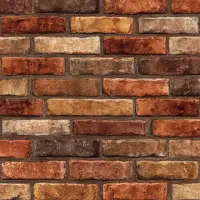
%20(1).webp)